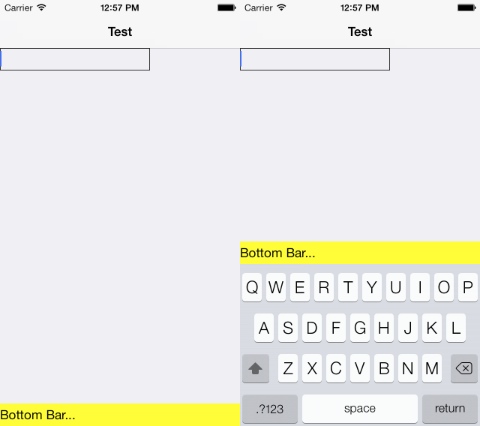You can display a navigation toolbar at the bottom of the screen, the bottom bar is managed by the navigation controller.
[self.navigationController setToolbarHidden:NO]; [self.navigationController.toolbar setBarStyle:UIBarStyleDefault]; self.navigationController.toolbar.translucent = NO;
But there are some bad sides of this approach:
- you are not able to change its height(not easily)
- the bottom bar will be covered by keyboard
We can also implement a custom bar with inputAccessoryView, with this approach, there are many good sides:
- the bottom bar is to follow the keyboard as the keyboard appears and disappears
- it can be any type of UIView: UIButton, UILabel, and custom UIView subclass
- height of the bar can be specified
Put this code in one of your view controller:
- (BOOL)canBecomeFirstResponder{
return YES;
}
- (UIView *)inputAccessoryView{
UILabel *label = [[UILabel alloc] initWithFrame:CGRectMake(0, 0, 0, 30)];
label.text = @"Bottom Bar...";
label.backgroundColor = [UIColor yellowColor];
return label;
}
Here is the screen shot: