A very light, simple and easy to use address picker using Google Maps API v3 and jQuery, you may use this widget to embd in you web forms if you want user to input address or/and latitude/longtitude.
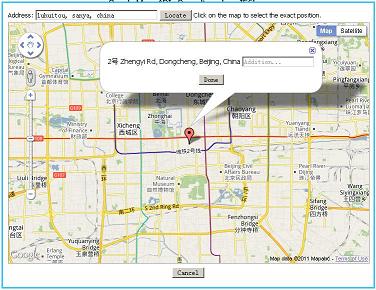
A very light, simple and easy to use address picker using Google Maps API v3 and jQuery, you may use this widget to embd in you web forms if you want user to input address or/and latitude/longtitude.
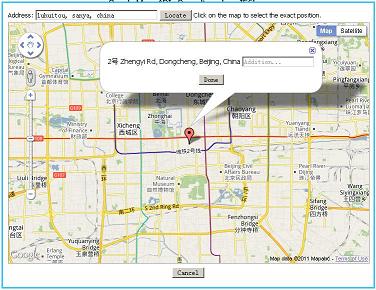
There are certain wrong ways using JavaScript/jQuery to get the width/height of dynamic loaded image. Here are some reasons why your codes won’t work:
Let me show you the WRONG ways:
var html = '<img src="URL" />;
$('#my_div').html(html);
var width = $('#my_div img').width(); // may return 0
var html = '<img src="URL" />';
var img = $(html);
html.load(function(){
// return 0 if image is loaded from browser cache
var width = img.width();
});
$('#my_div').html(img);
And now, comes the right way…
// step 1: display the image
var img = '<img src="http://image.jpg" />';
$('#my_div').html(img);
// step 2: get image's width
var ni = new Image();
ni.onload = function(){
var width = ni.width;
}
ni.src = 'http://image.jpg';
Bind an event handler to one or more elements, allow to abort the bindation on other event. Usefull for showing tooltip when mouse moves on elements after a few time.
// define
(function($){
$.fn.lazybind = function(event, fn, timeout, abort){
var timer = null;
$(this).bind(event, function(e){
var ev = e;
timer = setTimeout(function(){
fn(ev);
}, timeout);
});
if(abort == undefined){
return;
}
$(this).bind(abort, function(){
if(timer != null){
clearTimeout(timer);
}
});
};
})(jQuery);
// example
$('#my_img').lazybind(
'mouseover',
function(){
alert(1);
},
500,
'mouseout');
@Parameters