Q: How to automatically generate slideshow of all images under the same folder of the image I open from Finder?
A: When you open exactly one image from Finder, Tovi will automatically discover all images in the same folder. If this folder is neither the Downloads folder nor the Pictures folder, Tovi needs you to grant permission to scan the folder.
You can specify the folder in Preferences window. It is recommended that you add ROOT folder(directory) to the permissions list, all subfolders will be automatically included. If you have added ROOT directory, it will be displayed as “/” in the permissions list.
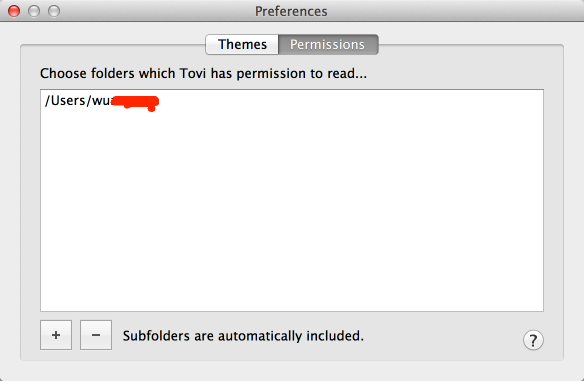
A: The image file is not opened by Tovi when I double click it from within Finder?
It is something related to “File Association” system setting. To let Tovi be the default application to open certain files when you open them from within Finder, please follow these instructions:
1. Right click on one image file, select “Get Info” from the context menu.
2. Select “Tovi.app” from the drop down list at “Open with:” area.
3. Click on “Change All…” button to confirm “Use this application to open all documents like this one.”
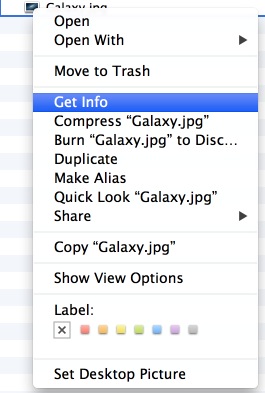
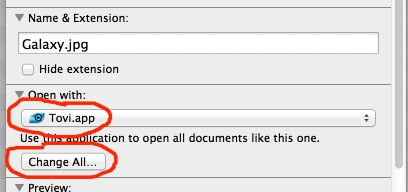

还有开始我下载了一个试用版,不用添加文件夹权限,在App Store购买下载的却需要文件夹权限. Reply
I tried uninstalling program and reinstalling from Apple but get the same "welcome" page. I just want to play .gif files, not create or change them.
Thank you. Bob. Reply
I have recently switched from a PC to a Mac. I downloaded Tovi since I had always used Windows Picture & Fax Viewer and Tovi promised the same viewing capability. I have now spent 3 days trying to access my folders containing .jpg files and have followed all your instructions, adding the folders to the permissions list to no avail. The permissions list displays are shown as "/users/account" etc.etc. but I still cannot open my pictures.
Thank you in advance, Jennifer Reply
1. Where are your .jpgs located?
2. What happens when you double click the .jpg file in Finder? Is that file opened by Tovi?
3. If the .jpg file is not opened by Tovi, it is "File Association" related system setting.
To change File Association with .jpg files, right click(or click with control key pressed) on one .jpg file, then choose "Get Info" from the popup context menu. You will see a "xxx.jpg Info" window opened. Select "Tovi.app" from the drop down list located at "Open with:" area, then click the "Change All…" button. Now get back to finder and double click on the .jpg file, then you will seee that file is opened by Tovi.
Please let me know if these instructions help. Reply